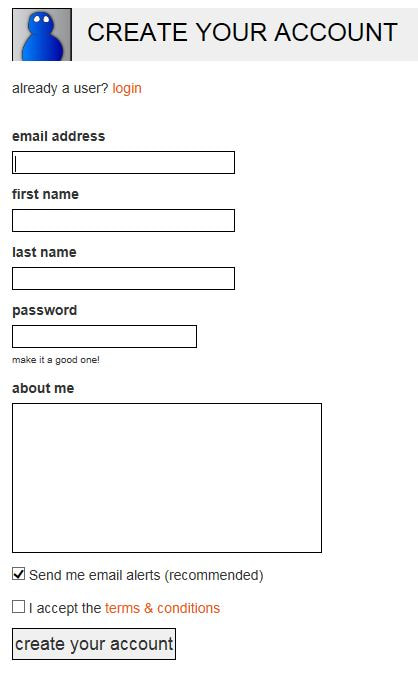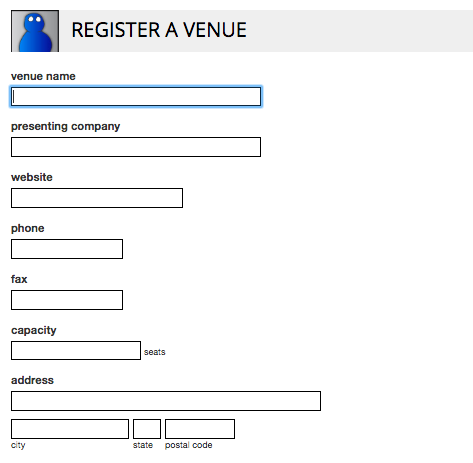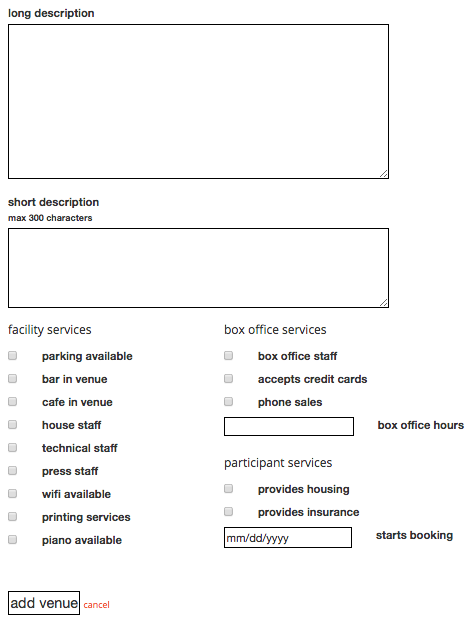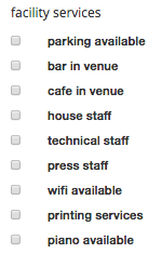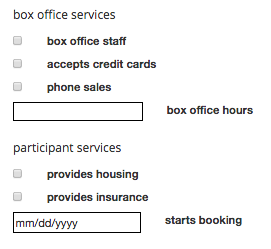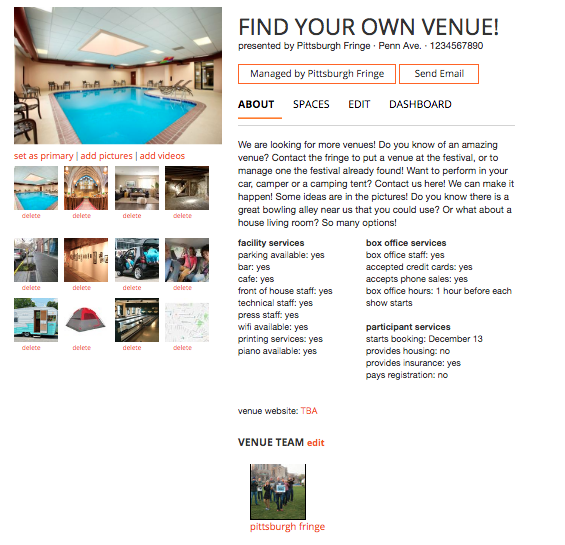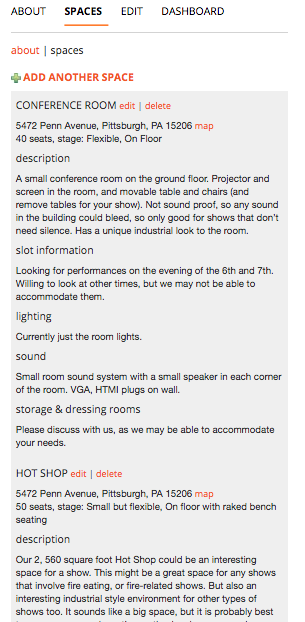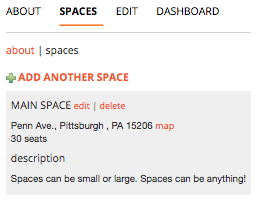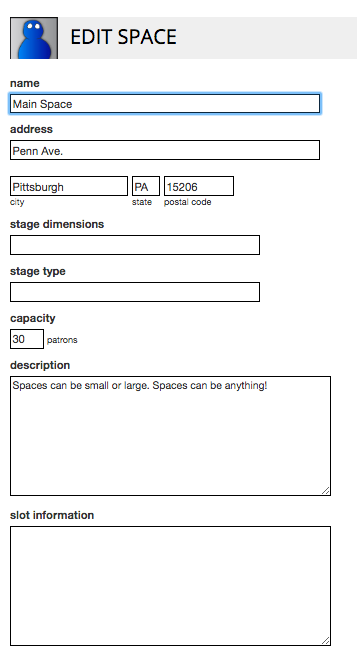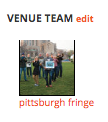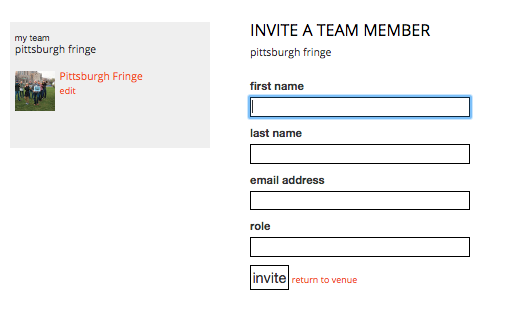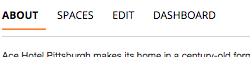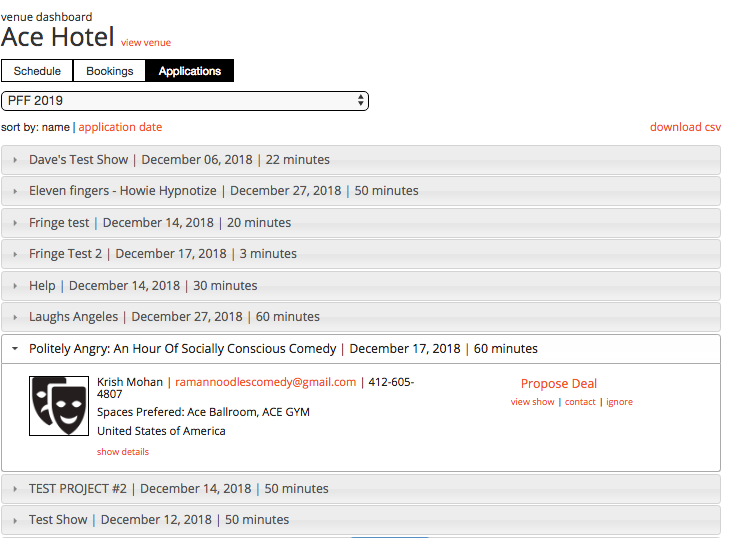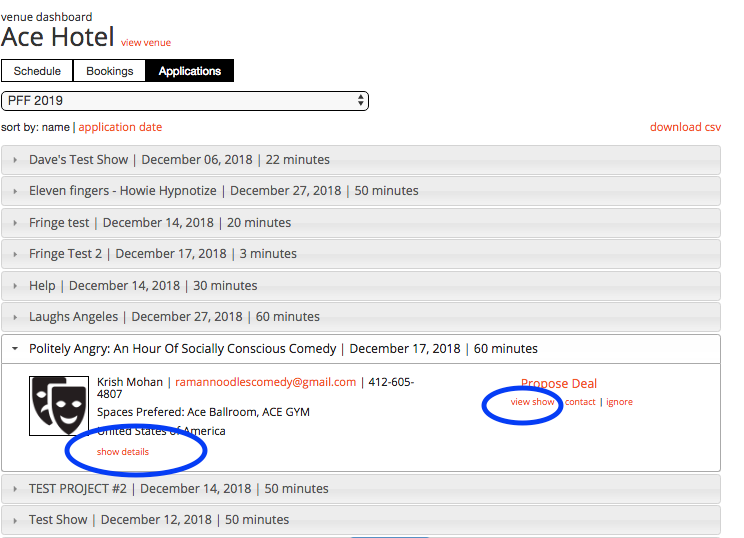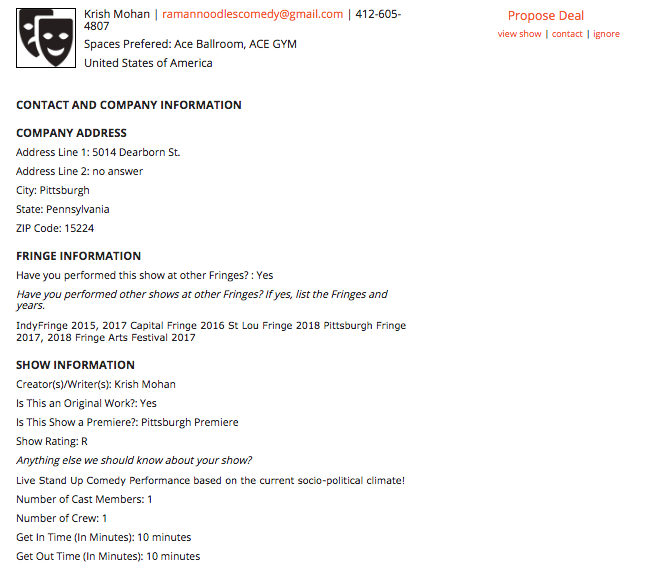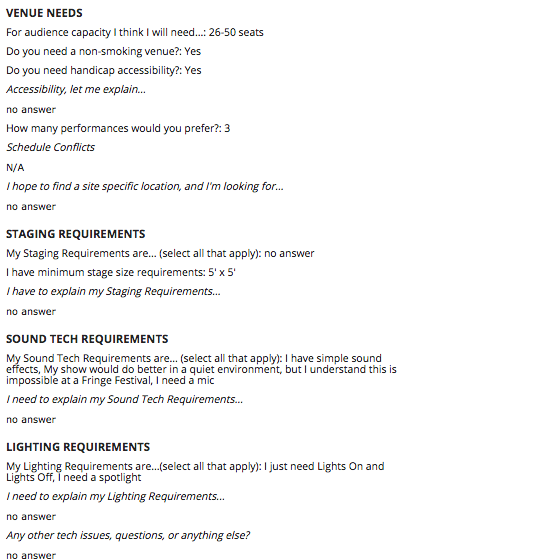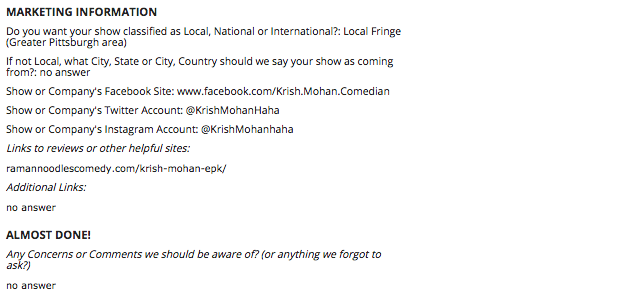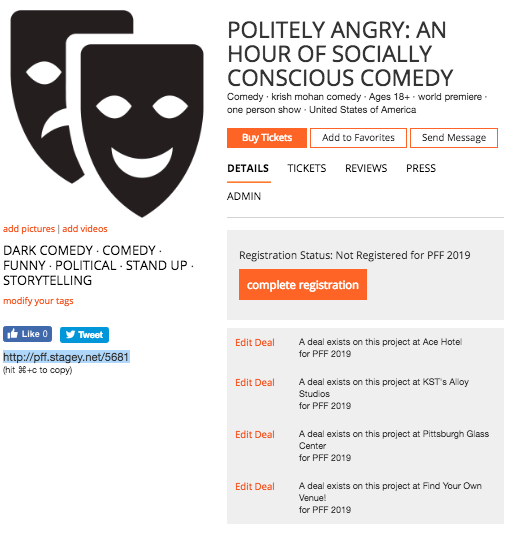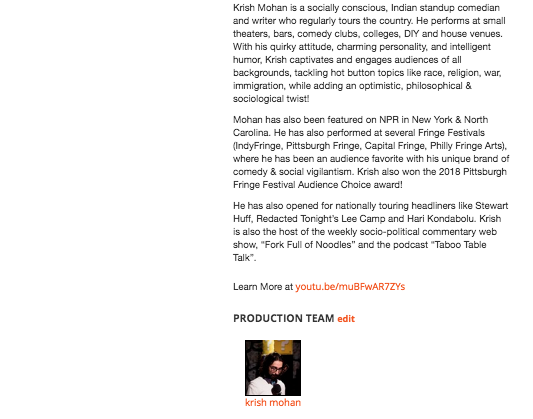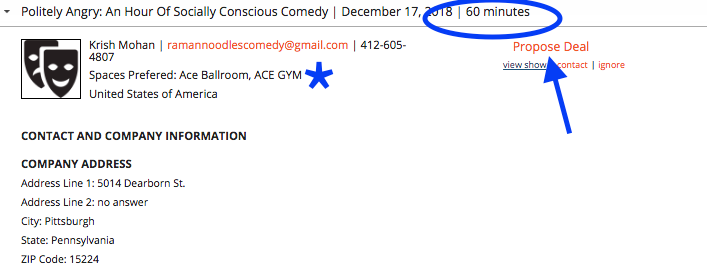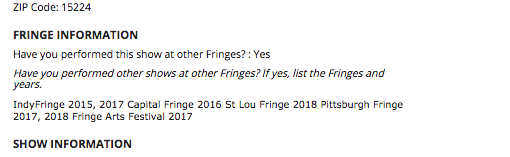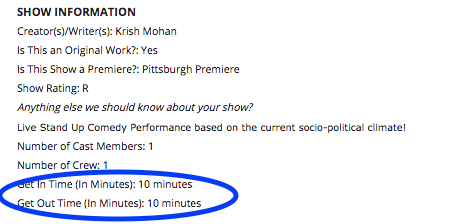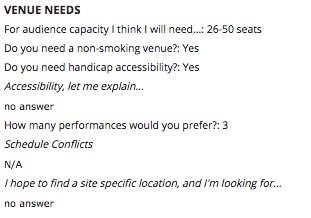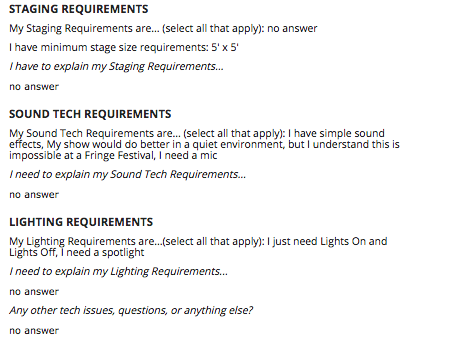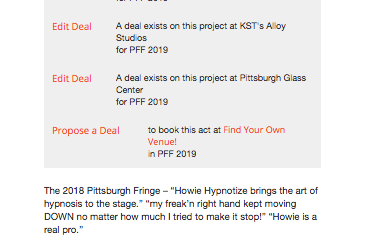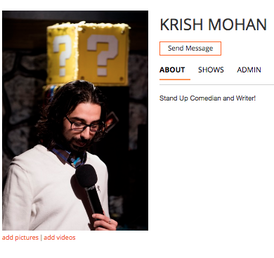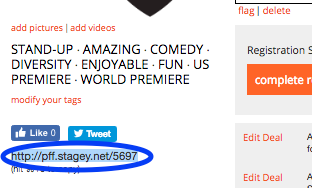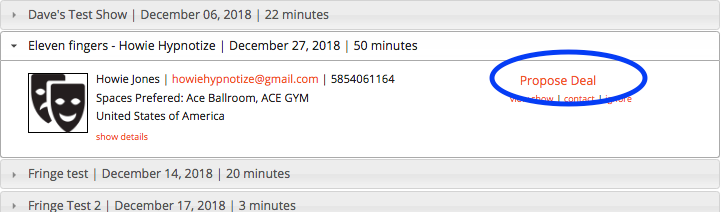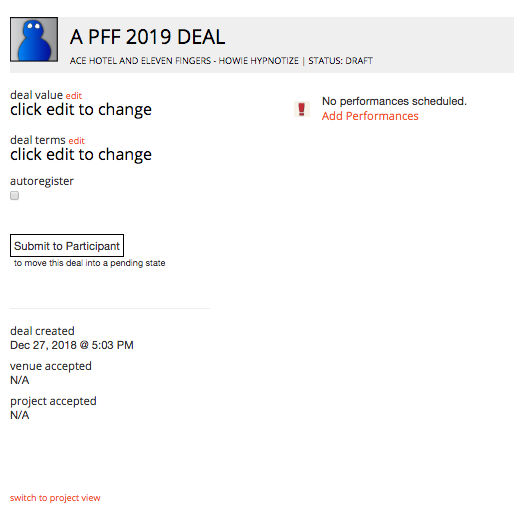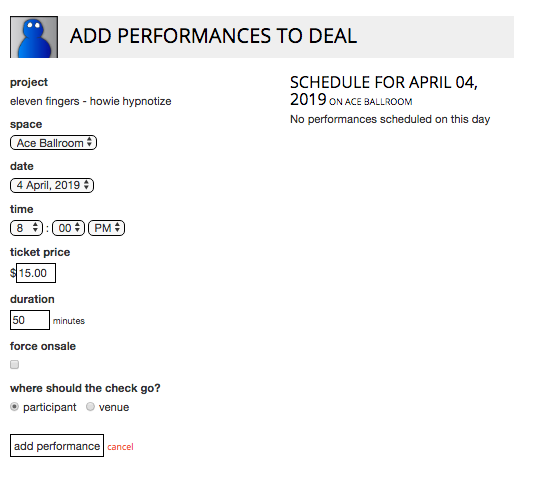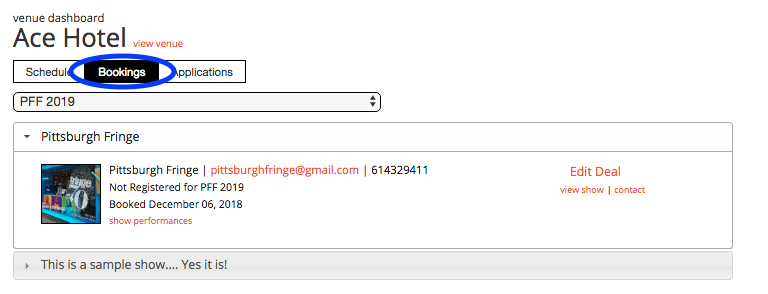Steps for Venues: Setting Up a Venue
WELCOME
This page will help you understand every part of Setting up a Venue.
Before you start working on the sign up information, look at this page. We have a list of all the questions you'll be asked throughout the process. That way you can make sure you have all your answers ready.
In putting up a venue on the Pittsburgh Fringe website, you are only committing to looking at applicants that apply to your venue. You are not obligated to book any of the shows. However, we get some amazing shows, and we think you'll love some of them! Also, we are willing to help you every step of the way. Especially because it is the first year, please ask us questions, meet with us, and let us help you.
Want to know what the performers are seeing and expecting? Check out the 2019 Performers page? Everything they need to know is on that page.
Before you start working on the sign up information, look at this page. We have a list of all the questions you'll be asked throughout the process. That way you can make sure you have all your answers ready.
In putting up a venue on the Pittsburgh Fringe website, you are only committing to looking at applicants that apply to your venue. You are not obligated to book any of the shows. However, we get some amazing shows, and we think you'll love some of them! Also, we are willing to help you every step of the way. Especially because it is the first year, please ask us questions, meet with us, and let us help you.
Want to know what the performers are seeing and expecting? Check out the 2019 Performers page? Everything they need to know is on that page.
COSTS FOR BEING A VENUE:
APPLICATION FEE:
There are no costs or fees from our perspective. Any costs would be your own internal costs that you select to spend to run the building and support the artists.
There are no costs or fees from our perspective. Any costs would be your own internal costs that you select to spend to run the building and support the artists.
2019 How to Apply:
STEP ONE: CREATE YOUR VENUE AND SPACES
Applications will be open from now until the festival. However, the sooner you are open to reviewing the applications, the more likely you'll get the best shows for your space. Artists will be anxious to find out if they are accepted, and their venue dates and times on the following dates:
JANUARY 10: EARLY REGISTRATION DEADLINE
Most shows will want to know their venue, dates and times by this date. They COULD register logistically without that information, but most of them will prefer to have everything settled before registering for the festival.
JANUARY 20: LAST DAY FOR REFUND
Performers will be very anxious around this date, to make sure they can get a refund for their registration if they have yet to find a venue. Plan on trying to get as many shows settled by this date if possible.
FEBRUARY 1: REGISTRATION DEADLINE
This will be the last date that shows can be in the physical fringe program. Because the refund day has past, they will probably prefer to have their venue sorted in time to register for this deadline. They can register after February 1st, but there is no guarantee they will be in the paper version of the program. However, they will still be on the website and any other marketing we do past this date. So you may still get a few stragglers after this date.
Applications will be open from now until the festival. However, the sooner you are open to reviewing the applications, the more likely you'll get the best shows for your space. Artists will be anxious to find out if they are accepted, and their venue dates and times on the following dates:
JANUARY 10: EARLY REGISTRATION DEADLINE
Most shows will want to know their venue, dates and times by this date. They COULD register logistically without that information, but most of them will prefer to have everything settled before registering for the festival.
JANUARY 20: LAST DAY FOR REFUND
Performers will be very anxious around this date, to make sure they can get a refund for their registration if they have yet to find a venue. Plan on trying to get as many shows settled by this date if possible.
FEBRUARY 1: REGISTRATION DEADLINE
This will be the last date that shows can be in the physical fringe program. Because the refund day has past, they will probably prefer to have their venue sorted in time to register for this deadline. They can register after February 1st, but there is no guarantee they will be in the paper version of the program. However, they will still be on the website and any other marketing we do past this date. So you may still get a few stragglers after this date.
Link to adding your venue:
If you want to add a venue you will need to follow this link: https://pff.stagey.net/venue/add
When you follow the link it will look like this assuming you haven't created an account yet.
First you will create your own account and password for the site.
When you follow the link it will look like this assuming you haven't created an account yet.
First you will create your own account and password for the site.
You can now Log In Whenever!
If you need to stop to get another coffee, no problem! you can come back and Log In and finish it up whenever!
Log In will look like this:
Log In will look like this:
Register your Venue:
After you create your password (which will allow you to start and stop this process whenever it is convenient for you), you will be able to start telling us some basic information about your Show or Project. It will look like this:
Description of the above:
VENUE NAME: This is your overall building, and not the "spaces" within the building. It is probably best to use the name most people will know the location as, so they can easily find and recognize it. We will do "spaces," in the next section.
(If you are managing a venue that is not your own, you could recognize your organization/production company as part of the venue name. This is regularly done in Edinburgh the following way: Sweet Venues @ Apex Hotel. So Sweet Venues is the venue management organization that uses the Apex Hotel to run venues for the festival. This allows Sweet Venues to grow, and have multiple venues and build brand identity. But it also acknowledges the specific location as locals know it, as google maps knows it, etc.)
PRESENTING COMPANY: If you are a regular year round venue, this might just be your venue name again. If you are managing a venue, this is where you can put your organization or producer company's name, or even your own personal name if you are managing the space (like John Smith).
WEBSITE: The website of the venue, or the management organization. If your venue doesn't regularly have a website, because it is a pop up venue, you can make a small one free one for the festival, or leave it blank. You can also go back and make changes later to update this.
PHONE: Is there a phone number potential shows can call you at?
FAX: This is an old leftover from the original Hollywood Fringe backend. You may not be able to see it any more. Either way - leave it blank.
CAPACITY: This one is a bit odd if you have more than one space, because you can also add the capacity for each space later. So just put the capacity for the main space at this point. So don't stress about this if you have more than one space. But you will need to put some number in it, and it will have to be a number.
ADDRESS: This is required so everyone knows the location of the space. If you have different addresses for each space in your venue, just put the primary venue address here. You'll be able to add a new address for each space later.
LONG DESCRIPTION: This will be on the website for all the shows, and then later the audiences to read. You can go back and change it to a more audience appropriate description later, but focus on what they need to book the venue now. During the spaces section, you'll also have plenty of space to talk about each location. I would focus on what type of venue it is, and for artists always include the pros and cons of your venue, so everyone knows what they are exactly booking.
SHORT DESCRIPTION: This will eventually be in the printed program about your venue. You can revise it until February 1st.
FACILITY SERVICES:
(If you are managing a venue that is not your own, you could recognize your organization/production company as part of the venue name. This is regularly done in Edinburgh the following way: Sweet Venues @ Apex Hotel. So Sweet Venues is the venue management organization that uses the Apex Hotel to run venues for the festival. This allows Sweet Venues to grow, and have multiple venues and build brand identity. But it also acknowledges the specific location as locals know it, as google maps knows it, etc.)
PRESENTING COMPANY: If you are a regular year round venue, this might just be your venue name again. If you are managing a venue, this is where you can put your organization or producer company's name, or even your own personal name if you are managing the space (like John Smith).
WEBSITE: The website of the venue, or the management organization. If your venue doesn't regularly have a website, because it is a pop up venue, you can make a small one free one for the festival, or leave it blank. You can also go back and make changes later to update this.
PHONE: Is there a phone number potential shows can call you at?
FAX: This is an old leftover from the original Hollywood Fringe backend. You may not be able to see it any more. Either way - leave it blank.
CAPACITY: This one is a bit odd if you have more than one space, because you can also add the capacity for each space later. So just put the capacity for the main space at this point. So don't stress about this if you have more than one space. But you will need to put some number in it, and it will have to be a number.
ADDRESS: This is required so everyone knows the location of the space. If you have different addresses for each space in your venue, just put the primary venue address here. You'll be able to add a new address for each space later.
LONG DESCRIPTION: This will be on the website for all the shows, and then later the audiences to read. You can go back and change it to a more audience appropriate description later, but focus on what they need to book the venue now. During the spaces section, you'll also have plenty of space to talk about each location. I would focus on what type of venue it is, and for artists always include the pros and cons of your venue, so everyone knows what they are exactly booking.
SHORT DESCRIPTION: This will eventually be in the printed program about your venue. You can revise it until February 1st.
FACILITY SERVICES:
PARKING AVAILABLE: Let everyone know if you have Parking or not. You can also describe in your Long Description where the free or cheap parking near you is, if you don't have parking yourself.
BAR IN VENUE: Some shows prefer to be in a place where their audience has a drink while watching (think comedy). Some prefer not (think kid's shows!).
CAFE IN VENUE: Our audiences are dashing from show to show, and actors are usually starving after a show. So if you have one, you might get some extra sales. But folks don't expect it either.
HOUSE STAFF: Do you have staff to collect tickets? Or do you need the artist to bring a show to collect tickets at the door? Most performers can't collect their own tickets, since they are in costume already. Also latecomers... (which fringe audiences are used to strict no late comer policies, but that is up to you and the show).
TECHNICAL STAFF: Do you have people to help run the shows light and sound? (Can be an add on service too.) Or even just help everyone figure out your lighting and sound situation? This is one thing everyone wants to know more about. You can expand on exactly what you have and don't have in your description, and clarify it in your deals with shows.
PRESS STAFF: If you are a year round venue normally, you might already be doing press stuff for shows you book. We'll be doing press overall as a full festival, but you might entice more artists with an extra service like this. But artists don't expect it. Just be clear.
WIFI AVAILABLE: Everyone wants to know these days don't they!
PRINTING SERVICES: An out of town artist might need a photocopy or to print a program if they find they are suddenly selling out. Do you have a printer on site? Again, no one expects this, but be clear about what you have and don't have.
PIANO AVAILABLE: Most venues won't have this, but if you do - everyone who needs one will be applying to your space!
BAR IN VENUE: Some shows prefer to be in a place where their audience has a drink while watching (think comedy). Some prefer not (think kid's shows!).
CAFE IN VENUE: Our audiences are dashing from show to show, and actors are usually starving after a show. So if you have one, you might get some extra sales. But folks don't expect it either.
HOUSE STAFF: Do you have staff to collect tickets? Or do you need the artist to bring a show to collect tickets at the door? Most performers can't collect their own tickets, since they are in costume already. Also latecomers... (which fringe audiences are used to strict no late comer policies, but that is up to you and the show).
TECHNICAL STAFF: Do you have people to help run the shows light and sound? (Can be an add on service too.) Or even just help everyone figure out your lighting and sound situation? This is one thing everyone wants to know more about. You can expand on exactly what you have and don't have in your description, and clarify it in your deals with shows.
PRESS STAFF: If you are a year round venue normally, you might already be doing press stuff for shows you book. We'll be doing press overall as a full festival, but you might entice more artists with an extra service like this. But artists don't expect it. Just be clear.
WIFI AVAILABLE: Everyone wants to know these days don't they!
PRINTING SERVICES: An out of town artist might need a photocopy or to print a program if they find they are suddenly selling out. Do you have a printer on site? Again, no one expects this, but be clear about what you have and don't have.
PIANO AVAILABLE: Most venues won't have this, but if you do - everyone who needs one will be applying to your space!
BOX OFFICE SERVICES: Our box office system will allow you
BOX OFFICE STAFF: Do you have someone to use our box office system to sell tickets at the door? Usually you only need to sell tickets the hour before the show starts, and stay around about 10 minutes after the show starts.
ACCEPTS CREDIT CARDS: Our box office system will allow you to accept credit cards. We don't have swippers, but if you enter all the numbers, it is quite easy.
PHONE SALES: Not necessary. We've never done phone sales since we opened up. Everything has always been online, or at the door.
BOX OFFICE HOURS: If you are normally open certain times, and will have someone there for numerous hours - post this. At minimum, we suggest that someone is available to help sell tickets about 1 hour before each show, and about 10-20 minutes after the shows starts. Depending on your set up, the box office and ticket taker could almost be the same person (but makes it very hard for this one person, and you need to be careful with the money if they step away from the box office area to help someone with a seat or something - best to have 2 people).
PARTICIPANT SERVICES:
PROVIDES HOUSING: We are always trying to house our out of town artists. We managed to get everyone housed last year, but if you know anyone - that can help. But no need to say yes here unless you have apartments with your venue, or want to offer rooms as part of a hotel venue.
PROVIDES INSURANCE: We have insurance as an overall festival (and will need information on each venue to include on our policy), and many venues already have insurance for events or performances on site. If so, click yes.
START BOOKING: If you want some time to collect shows before starting the booking process, just put a date that you want to wait until you start booking here. This might apply more to next year, as we are already getting close to other deadlines, so you may prefer to start booking as artists apply.
BOX OFFICE STAFF: Do you have someone to use our box office system to sell tickets at the door? Usually you only need to sell tickets the hour before the show starts, and stay around about 10 minutes after the show starts.
ACCEPTS CREDIT CARDS: Our box office system will allow you to accept credit cards. We don't have swippers, but if you enter all the numbers, it is quite easy.
PHONE SALES: Not necessary. We've never done phone sales since we opened up. Everything has always been online, or at the door.
BOX OFFICE HOURS: If you are normally open certain times, and will have someone there for numerous hours - post this. At minimum, we suggest that someone is available to help sell tickets about 1 hour before each show, and about 10-20 minutes after the shows starts. Depending on your set up, the box office and ticket taker could almost be the same person (but makes it very hard for this one person, and you need to be careful with the money if they step away from the box office area to help someone with a seat or something - best to have 2 people).
PARTICIPANT SERVICES:
PROVIDES HOUSING: We are always trying to house our out of town artists. We managed to get everyone housed last year, but if you know anyone - that can help. But no need to say yes here unless you have apartments with your venue, or want to offer rooms as part of a hotel venue.
PROVIDES INSURANCE: We have insurance as an overall festival (and will need information on each venue to include on our policy), and many venues already have insurance for events or performances on site. If so, click yes.
START BOOKING: If you want some time to collect shows before starting the booking process, just put a date that you want to wait until you start booking here. This might apply more to next year, as we are already getting close to other deadlines, so you may prefer to start booking as artists apply.
Space Details:
After your basic venue information is done, you will be an unapproved venue. We have to go in and formally approve you to make you visible to artists. This will give you time to get things sorted and up before everyone looks at your spaces. Remember you can always go back and fix anything about your venue.
Next you need to add your spaces. After "ADD VENUE" on the last step, you should see something like this.
Next you need to add your spaces. After "ADD VENUE" on the last step, you should see something like this.
This is what it will look like for artists.
PICTURES: You probably won't have any pictures or videos up yet, but you can just select add pictures, or add videos to add them. (Videos - you just add the YouTube link or a Vimeo link here. If you are having trouble with youtube, don't use the "share" link, but the actual link in the browser address area. If you need help ask us!)
EDIT: Here is where you can edit anything you just did.
SPACES: This is what we want to work on next!
PICTURES: You probably won't have any pictures or videos up yet, but you can just select add pictures, or add videos to add them. (Videos - you just add the YouTube link or a Vimeo link here. If you are having trouble with youtube, don't use the "share" link, but the actual link in the browser address area. If you need help ask us!)
EDIT: Here is where you can edit anything you just did.
SPACES: This is what we want to work on next!
Eventually you want it to look something like the above sample, but at first it will look more like...
It is set up to initially create your first space and call it "MAIN SPACE" with the capacity you initially entered, and the initial address you entered. So first you want to "edit" this one - use the little red edit next to the word "MAIN SPACE" It will look like below:
NAME: So this is what you want to call each SPACE. Many do just use the name "main space" for their first or only spaces. Buy you might already call a room something, or you can come up with fun names for your spaces (permanently or just for the fringe).
ADDRESS: Usually your spaces will be at the same place your venue is, and so just put that!
STAGE DIMENSIONS: If you can measure the area you want to dedicate as stage, that will be helpful to people. (You can come back and add this later if you don't have it on you now.) If you just have a large room, and and you want them to arrange the seating as they see fit - let them know in the space description, and maybe say something like flexible size here. Just remember the more information you can give, the easier it is for an artists to imagine the space.
STAGE TYPE: Is it a raised stage? Is the audience raked (going up higher in the back)? Or is it just a flat floor with both the "stage" and audience on the same level? Is it a wood floor? (Dancers want to know.) Or concrete?
DESCRIPTION: Use this space to describe the space. Remember to put some cons about the space. Artists will be happier if they knew the cons of the space, and decided it would work anyways. Cons might include: sound bleed from hall into performing space, no wall between the bar and performance area, pillars in the middle of the basement stage, not ADD compliant, low ceilings, etc. Our artists can use any type of space, but the more they know the happier they'll be in the space! For inspiration go read space descriptions of other places under the "Venue" section.
SLOT INFORMATION: If you can only book a few hours each day, or only a few days of the four day festival, this is the place to mention that! Also, discuss if you prefer all show to a certain length (like 1 hour), if you want everyone to have 30 minutes between shows (recommended minimum). Anything about how you want to book time slots should go here!
LIGHTING: What types of lighting do you have? If it is just the regular room lights, mention that here. If you have just a lighting tree or two, with a small light board, mention that here. If you have a lot of lights, mention it here! Also, this is the place to mention if you have a projector for artists, and/or a projector screen. Several of our shows use projectors, so this is a big selling point!
SOUND: Do you have sound the artists can use? A mic or two? Just describe what you have, and what you don't!
STORAGE AND DRESSING ROOMS: Do you have a spare room close to the space for artists to use to get ready in? Or to store props and storage? If you have two performance spaces, and only one shared room, that is OK! Just let them know. If you only want them to store stuff during the performance, but not overnight. Let them know. Also, this might be a good place to say that the room is not secure, or that various artists will be going in and out, and that they shouldn't leave any valuables in the room. (You also might want to put a sign up about this during the festival to remind people.) If you have a bathroom that the audience doesn't have access to, this is also a plus or something they can use as a dressing room. If all you have is the bathroom that the audience can also access, just let them know. They may need to show up already in costume.
SAVE: Save it, and remember you can always come back and edit it!
ADDRESS: Usually your spaces will be at the same place your venue is, and so just put that!
STAGE DIMENSIONS: If you can measure the area you want to dedicate as stage, that will be helpful to people. (You can come back and add this later if you don't have it on you now.) If you just have a large room, and and you want them to arrange the seating as they see fit - let them know in the space description, and maybe say something like flexible size here. Just remember the more information you can give, the easier it is for an artists to imagine the space.
STAGE TYPE: Is it a raised stage? Is the audience raked (going up higher in the back)? Or is it just a flat floor with both the "stage" and audience on the same level? Is it a wood floor? (Dancers want to know.) Or concrete?
DESCRIPTION: Use this space to describe the space. Remember to put some cons about the space. Artists will be happier if they knew the cons of the space, and decided it would work anyways. Cons might include: sound bleed from hall into performing space, no wall between the bar and performance area, pillars in the middle of the basement stage, not ADD compliant, low ceilings, etc. Our artists can use any type of space, but the more they know the happier they'll be in the space! For inspiration go read space descriptions of other places under the "Venue" section.
SLOT INFORMATION: If you can only book a few hours each day, or only a few days of the four day festival, this is the place to mention that! Also, discuss if you prefer all show to a certain length (like 1 hour), if you want everyone to have 30 minutes between shows (recommended minimum). Anything about how you want to book time slots should go here!
LIGHTING: What types of lighting do you have? If it is just the regular room lights, mention that here. If you have just a lighting tree or two, with a small light board, mention that here. If you have a lot of lights, mention it here! Also, this is the place to mention if you have a projector for artists, and/or a projector screen. Several of our shows use projectors, so this is a big selling point!
SOUND: Do you have sound the artists can use? A mic or two? Just describe what you have, and what you don't!
STORAGE AND DRESSING ROOMS: Do you have a spare room close to the space for artists to use to get ready in? Or to store props and storage? If you have two performance spaces, and only one shared room, that is OK! Just let them know. If you only want them to store stuff during the performance, but not overnight. Let them know. Also, this might be a good place to say that the room is not secure, or that various artists will be going in and out, and that they shouldn't leave any valuables in the room. (You also might want to put a sign up about this during the festival to remind people.) If you have a bathroom that the audience doesn't have access to, this is also a plus or something they can use as a dressing room. If all you have is the bathroom that the audience can also access, just let them know. They may need to show up already in costume.
SAVE: Save it, and remember you can always come back and edit it!
VENUE TEAMS:
VENUE TEAM: Also notice at the bottom you have a little place you can build up your venue team.
You can also invite others to be team members. You can also change who is the primary contact, and who is just a team member. The difference is that only the Primary Contact will receive any emails from artists. But anyone on the team, can go in and fix or update or browse applications and offer deals.
BOOKING SHOWS!
If you select "DASHBOARD" you'll be able to see your applicants. This is what you'll see first. A list of everyone you've scheduled. Which you probably haven't yet! Notice that it says PFF 2019 - next year, you'll be able to see last year's applicants, and this years. If for some reason you run a venue at the Hollywood Fringe, you'll also be able to see that as a drop down.
Notice also it says "Bookings" and "Applications." Let's first go to "Applications."
This is everyone who applied to you. If you are one of our earlier venues, if we have a sample show in there, and you select it, it may Load forever. That is because we erased most of our sample shows, but they stay here as a ghost link some reason. So you'll know it isn't a real show if it is loading forever (or says it is a "Sample Show."). A real show when you select it will look like this:
Also note that at the top you can sort your applications by "name" (alphabetical) or "application date" (order in which they applied).
Note across the top after the name of the show, it says when they applied, and how long the show is. (In the sample above it is "60 minutes.") This is important information for booking!
Note across the top after the name of the show, it says when they applied, and how long the show is. (In the sample above it is "60 minutes.") This is important information for booking!
To see the rest of the information about the show you'll need to select both "Show Details" and "View Show." The first contains a bit more of the backstage information, while the "View Show" has more of the audience facing information. In fact, what you see under "View Show" is what will eventually be what the audience sees when looking for shows to go see.
SHOW DETAILS will look like this:
SHOW DETAILS will look like this:
It might help to explain that in our application under lighting, sound, staging, etc. We offer a lot of "Choose All the Apply" options. So if you see something in italics, the artist has selected that option. We also always give them a space to explain in further detail. If they do or not, is up to the artist.
The "VIEW SHOW" link looks like this:
The "VIEW SHOW" link looks like this:
"SHOW DETAILS" explained:
This section will go through the "Show Details" part of the application in greater detail, along with some tips on those areas.
OVAL: Notice the length of the show from start to finish. This does NOT include the set up and get out times. That is further down in this section. You need to account for both when booking. But for scheduling, you want the start of the run to be the start time for the show. So if this show started at 5pm, it would end at 6pm. Tip: Fringe audiences are used to shows starting at any 5 minute increment. It doesn't have to be the hour or half hour. A show could start at 5:05pm.
STAR: Make sure you note WHICH SPACE the artists wants to book. He may apply to all your spaces, or just one of them.
ARROW: "Propose Deal" Once you are ready to book a show, you'll need to make a proposal to the show. Under here you'll offer them dates and times for scheduled performances, and any parts of the deal you want to make. They have the option to accept or not. Remember they can apply to any number of venues to find the right location, space and deal for them. So you may have a wee bit of competition to get the shows you want.
CONTACT INFORMATION: Also note there are several ways to contact each person - email, phone, and even a link named "Contact" under "Propose Deal." And you have the address to know where they are coming from - are they a local group? Or from another state? Maybe even international?
STAR: Make sure you note WHICH SPACE the artists wants to book. He may apply to all your spaces, or just one of them.
ARROW: "Propose Deal" Once you are ready to book a show, you'll need to make a proposal to the show. Under here you'll offer them dates and times for scheduled performances, and any parts of the deal you want to make. They have the option to accept or not. Remember they can apply to any number of venues to find the right location, space and deal for them. So you may have a wee bit of competition to get the shows you want.
CONTACT INFORMATION: Also note there are several ways to contact each person - email, phone, and even a link named "Contact" under "Propose Deal." And you have the address to know where they are coming from - are they a local group? Or from another state? Maybe even international?
PAST FRINGE EXPERIENCE: We always ask them to tell us if they have been to other fringes. Artists who have done the fringe circuit are usually more flexible, and more knowledgable about how to tour. They may need more help learning local things, since it is likely they are from out of town, but they usually are great at marketing and being great Fringers. Also, these shows are usually more refined from past tours, have reviews from past performances, and are a great bet that they are a good show.
SHOW INFORMATION: This is where you can find out if it is original or not, a premiere or not, and the show rating.
SHOW RATING: We ask artist to rate their show using the usual movie ratings. We also ask them to rate them a bit higher than they might, since we are in the midwest and not the east coast. If you have a venue that you want only kid friendly shows, you might look here for G, PG or PG-13 type shows. This will give you a clue as to the level of the content.
NUMBER OF CAST MEMBERS: This will give you a clue about how many people will be showing up backstage. This may also be a good place to identify if they are picking a unsuitable venue. Say your stage is only 5 feet wide by 3 feet deep, but the artists has a crew of 20 people. Hmmmm.... Something might not be right. I would contact them before booking them. It may be that only 2 people are ever on stage at one point, so if your off stage area can handle the other 18, it might still work, but often this is an artists who is applying everywhere, and not actually taking the time to read about each space!
Get In Time and Get Out Tim e (In Minutes): This is important information for you when booking. If the show is 60 minutes, and they need 10 minutes in (remember this includes getting the show in, set up, sound check, and getting the audience in!), and 10 minutes out - then you need an 80 minute time slot on your schedule. When you propose a deal, you will only mention the 60 minute show length, but you need to keep track of the get in and get out times - to not over book them. As a rule of thumb, leave 30 minutes between every show. 20 minutes in and 10 minutes out for each show.
SHOW RATING: We ask artist to rate their show using the usual movie ratings. We also ask them to rate them a bit higher than they might, since we are in the midwest and not the east coast. If you have a venue that you want only kid friendly shows, you might look here for G, PG or PG-13 type shows. This will give you a clue as to the level of the content.
NUMBER OF CAST MEMBERS: This will give you a clue about how many people will be showing up backstage. This may also be a good place to identify if they are picking a unsuitable venue. Say your stage is only 5 feet wide by 3 feet deep, but the artists has a crew of 20 people. Hmmmm.... Something might not be right. I would contact them before booking them. It may be that only 2 people are ever on stage at one point, so if your off stage area can handle the other 18, it might still work, but often this is an artists who is applying everywhere, and not actually taking the time to read about each space!
Get In Time and Get Out Tim e (In Minutes): This is important information for you when booking. If the show is 60 minutes, and they need 10 minutes in (remember this includes getting the show in, set up, sound check, and getting the audience in!), and 10 minutes out - then you need an 80 minute time slot on your schedule. When you propose a deal, you will only mention the 60 minute show length, but you need to keep track of the get in and get out times - to not over book them. As a rule of thumb, leave 30 minutes between every show. 20 minutes in and 10 minutes out for each show.
VENUE NEEDS:
CAPACITY: We offered them a range for them to select. You will be surprised, but artists usually prefer smaller spaces. They would rather sell out a small intimate 30 person venue, than have 30 in a 100 seat space. If you have a huge space, you might make them feel better knowing you'll only put out 50 chairs, but if they start selling well you can add another 20 chairs.
HOW MANY PERFORMANCES: This is super important. While some may be happy with less than 3 performances, out of town performers are usually quite set on needed 3 performances to make the trip to Pittsburgh worth it. So while you can ask them, or propose a deal with less than their desired amount - you may not be accepted. Locals are generally less concerned with the number of performances, and may actually want less than 3 because they can't get out of work.
SCHEDULE CONFLICTS: This example has no schedule conflicts, but some out of towners might not be able to get into town until a certain time, and might need to leave a bit early for work on Monday. Locals also are trying to book around work and such. So make sure you pay attention to this area when offering dates and times to the artist.
CAPACITY: We offered them a range for them to select. You will be surprised, but artists usually prefer smaller spaces. They would rather sell out a small intimate 30 person venue, than have 30 in a 100 seat space. If you have a huge space, you might make them feel better knowing you'll only put out 50 chairs, but if they start selling well you can add another 20 chairs.
HOW MANY PERFORMANCES: This is super important. While some may be happy with less than 3 performances, out of town performers are usually quite set on needed 3 performances to make the trip to Pittsburgh worth it. So while you can ask them, or propose a deal with less than their desired amount - you may not be accepted. Locals are generally less concerned with the number of performances, and may actually want less than 3 because they can't get out of work.
SCHEDULE CONFLICTS: This example has no schedule conflicts, but some out of towners might not be able to get into town until a certain time, and might need to leave a bit early for work on Monday. Locals also are trying to book around work and such. So make sure you pay attention to this area when offering dates and times to the artist.
STAGING, SOUND, LIGHTING REQUIREMENTS:
To make it more convenient for the artists, we have a lot of options they can just select. They also have a place they can explain more. So that is why you'll see similar phrasing.
STAGING: They have the option of giving you minimum size requirements. Just make sure their show fits in their space. If they aren't reading your information carefully, they might apply to an unsuitable space. This is a way to make sure you are getting the right shows in the right spaces.
SOUND:
QUIET: You'll see in this sample that one of the options is "My show would do better in a quiet environment, but I understand this is impossible at a Fringe Festival." This selection allows the artists to let you know he prefers a quiet space, while at the same time letting them know absolute quiet in many festival venues is difficult. However, you should try to find your quietest space, or be very upfront about possible noise issues. Better to be upfront than have an unhappy artist. When considering sounds, don't forget to take into account outside noise. Can you hear trucks going by? Neighbor noise - can the performance room feel the shaking of dancing above the space? Does the door seal tightly? Or can you hear hallway noise inside the performance space? Is this the only even happening? Will you be able to shush audiences waiting for the next show? We know this is hard! So just be clear about how quiet or loud it may be before booking. Even mention it in the proposed deal if they mentioned in their application.
LOUD: We also have an option for artist to say they are loud, or have amplified music. If you have two spaces, you might not want to book a loud show and a quiet show at the same time, but booking two quiet shows, and then later in the day two loud shows - that could work great! (As long as you stay on schedule!)
LIGHTING: If you said you just have room lights, but they need a spotlight. You might have the wrong show. So check their needs against what you have. If you really want to get into this venue deal, you might get a few lights on a light tree to use during the festival and other shows you book. Artists usually like a wee bit of lighting on the stage, and a bit darker area for the audience, but our artists are incredibly flexible too! So no need to bend over backwards if you don't want to!
To make it more convenient for the artists, we have a lot of options they can just select. They also have a place they can explain more. So that is why you'll see similar phrasing.
STAGING: They have the option of giving you minimum size requirements. Just make sure their show fits in their space. If they aren't reading your information carefully, they might apply to an unsuitable space. This is a way to make sure you are getting the right shows in the right spaces.
SOUND:
QUIET: You'll see in this sample that one of the options is "My show would do better in a quiet environment, but I understand this is impossible at a Fringe Festival." This selection allows the artists to let you know he prefers a quiet space, while at the same time letting them know absolute quiet in many festival venues is difficult. However, you should try to find your quietest space, or be very upfront about possible noise issues. Better to be upfront than have an unhappy artist. When considering sounds, don't forget to take into account outside noise. Can you hear trucks going by? Neighbor noise - can the performance room feel the shaking of dancing above the space? Does the door seal tightly? Or can you hear hallway noise inside the performance space? Is this the only even happening? Will you be able to shush audiences waiting for the next show? We know this is hard! So just be clear about how quiet or loud it may be before booking. Even mention it in the proposed deal if they mentioned in their application.
LOUD: We also have an option for artist to say they are loud, or have amplified music. If you have two spaces, you might not want to book a loud show and a quiet show at the same time, but booking two quiet shows, and then later in the day two loud shows - that could work great! (As long as you stay on schedule!)
LIGHTING: If you said you just have room lights, but they need a spotlight. You might have the wrong show. So check their needs against what you have. If you really want to get into this venue deal, you might get a few lights on a light tree to use during the festival and other shows you book. Artists usually like a wee bit of lighting on the stage, and a bit darker area for the audience, but our artists are incredibly flexible too! So no need to bend over backwards if you don't want to!
MARKETING:
Some shows are great at marketing their own shows, and some are not. This is a place they can start thinking about how they are going to market. You'll also get links to facebook, twitter and instagram accounts, as well as, websites for the show, where you can research a bit more if you want.
Some shows are great at marketing their own shows, and some are not. This is a place they can start thinking about how they are going to market. You'll also get links to facebook, twitter and instagram accounts, as well as, websites for the show, where you can research a bit more if you want.
"VIEW SHOW" explained:
This section will go through the "View Show" part of the application in greater detail, along with some tips on those areas.
COMPLETE REGISTRATION: This means they didn't do the final registration for the festival yet. Artists usually prefer to find their venue, and once they have a deal with you, then they will complete registration.
In this area you can see what venues a show has applied for. Applying to your venue is the first step of the deal, so it looks like a deal has been started and "exists" with that venue. Actually in this case above, they have applied to 2 of the 3 venues in this screenshot.
Lower down you can see the long description for the show, a link to a website or video, and information on the production team. You can click on the person on the team, and learn more about them, just as they can click on your person image, and read what you wrote for people to learn a bit more about you.
Other things to note:
PICTURE: The artists may not have added a picture to advertise the show yet.
TAGS: Artists are able to tag their shows with words that will help audiences find the right show. Below the image is the collection of "Tags" this artist chose to represent their show.
FACEBOOK and TWITTER: We have ways to like the show on facebook, and twitter next.
PICTURE: The artists may not have added a picture to advertise the show yet.
TAGS: Artists are able to tag their shows with words that will help audiences find the right show. Below the image is the collection of "Tags" this artist chose to represent their show.
FACEBOOK and TWITTER: We have ways to like the show on facebook, and twitter next.
WEB ADDRESS: Each show gets a specific web address. Once you get into advertising shows you've booked, you can use this link to get audiences or followers directly to the show page.
To Book:
Once you find a show that is a good match, you may want to talk to them in advance (emails and phone numbers are right under the show title). Or you can just dive in and make an offer. Many of them will be looking at more than one venue. So you may not get folks accepting all your offers. And shows that prefer to do 3 days, may want to see if they can get all 3 performances at a venue.
Select "Propose Deal" under the applications.
Select "Propose Deal" under the applications.
And you'll get something like this to make a deal with:
DEAL VALUE - is a $ amount of the deal. It may not work right for a ticket split. But if you offer a straight hire price. That spot makes sense.
DEAL TERMS- this is where you can make specific specifications. I would also use this to reiterate things you might need to make extra clear to artists, like "only overhead lighting available," "no tech available." Artists can assume things, so it is always best to remind them of what they are and are not getting in the deal. You are also welcome to send via email a formal contract if that is necessary for insurance or other reasons. This isn't suppose to replace any contracts you might usually use, but rather to keep the basic tenants of the deal all in one place. Oh, I would also be very clear on how much get in and get out time you are agreeing to.
AUTO REGISTER - don't worry about that - it is left over from Hollywood Fringe's backend.
ADD PERFORMANCE - This is important - this is where you offer specific dates and times for the shows.
This will pop up:
DEAL TERMS- this is where you can make specific specifications. I would also use this to reiterate things you might need to make extra clear to artists, like "only overhead lighting available," "no tech available." Artists can assume things, so it is always best to remind them of what they are and are not getting in the deal. You are also welcome to send via email a formal contract if that is necessary for insurance or other reasons. This isn't suppose to replace any contracts you might usually use, but rather to keep the basic tenants of the deal all in one place. Oh, I would also be very clear on how much get in and get out time you are agreeing to.
AUTO REGISTER - don't worry about that - it is left over from Hollywood Fringe's backend.
ADD PERFORMANCE - This is important - this is where you offer specific dates and times for the shows.
This will pop up:
SPACE: It will be a dropdown of your specific spaces you set up. If anyone wants to use a space you didn't set up - you'll need to edit your venue and add a space before proposing the deal (then it will appear in the drop down)- if it is just for one particular show - you can always add in the description of the space that it isn't available for bookings.
DATE: Day you are creating this specific performance for (you'll do this once for each date).
TIME: This is START time of the show - so you need to calculate the get in of that show, and the get out of the show prior to this one.
TICKET PRICE - they have probably chosen it already. This is your chance to change it for the particular deal, if you wanted something else. Remember we are hoping most choose $8 or $15 (or $0). So our audience isn't too confused this year.
DURATION - is how long the show lasts (does NOT include get out time).
Force Onsale - I think this is a leftover option again.
WHERE SHOULD THE CHECK GO? - Check sfor ticket sales from fringe - can go directly to the artist (best choice if it is a straight rental deal), or if it is a split, you might want it to go to you, so you can take your % before forwarding it to the artists. If you do this, you should be clear they will receive it later than when we send out checks. You may want to add this information in the proposed deal.
ADD PERFORMANCE - so you'll need to do this for each performance.
The great thing is that in theory, the system won't let you double book in the same space (but still you need to watch out for get in times and get out times, to leave enough room for that).
Once you send an offer - it should send them an email - and it should also show on their home screen in the system.
Also, when you go to your "DASHBOARD" the show will now be listed under "BOOKINGS" instead of "APPLICATIONS"
DATE: Day you are creating this specific performance for (you'll do this once for each date).
TIME: This is START time of the show - so you need to calculate the get in of that show, and the get out of the show prior to this one.
TICKET PRICE - they have probably chosen it already. This is your chance to change it for the particular deal, if you wanted something else. Remember we are hoping most choose $8 or $15 (or $0). So our audience isn't too confused this year.
DURATION - is how long the show lasts (does NOT include get out time).
Force Onsale - I think this is a leftover option again.
WHERE SHOULD THE CHECK GO? - Check sfor ticket sales from fringe - can go directly to the artist (best choice if it is a straight rental deal), or if it is a split, you might want it to go to you, so you can take your % before forwarding it to the artists. If you do this, you should be clear they will receive it later than when we send out checks. You may want to add this information in the proposed deal.
ADD PERFORMANCE - so you'll need to do this for each performance.
The great thing is that in theory, the system won't let you double book in the same space (but still you need to watch out for get in times and get out times, to leave enough room for that).
Once you send an offer - it should send them an email - and it should also show on their home screen in the system.
Also, when you go to your "DASHBOARD" the show will now be listed under "BOOKINGS" instead of "APPLICATIONS"
They are able to edit - so when they accept - double check everything.
And repeat with another show! Be a hub of activity during Fringe weekend by booking as many shows as you can!
And repeat with another show! Be a hub of activity during Fringe weekend by booking as many shows as you can!
That's It!
You have now completely booked your first sho!